Opensuse h4ckweek 23

Opensuse h4ckweek 23 navigation log
Day3 creating a simulacrul
by mpagot
This day is spent in creating a playground to test different setups.
DONE
Today I played with:
- KVM and libvirt
- MicroOS
- ignition and combustion (mam say “Do not play with fire, but …”)
- BTRFS cli tools: mkfs.btrfs/mount/btrfs
The general idea is to play with different FS configuration in a virtualized environment. I’m not sure how this one is similar or not in term of performance but at list it is super flexible and hopefully fast.
At some point I also made some decisions about how to proceed. I’d like to give a try to MicroOS as it is immutable and should be relatively minimal. I’m mostly interested in the immutable part of that: I think it can improve system robustness (rollback).
Ignition and combustion
Some good reading:
- HowTo: Ignition_Quick_Start
- How to use ignition with
virt-installinstall-opensuse-microos-kvm-ignition - How to use combustion installing-opensuse-microos-and-tumbleweed-in-qemu
Ignition ‘n combustion
They are one alternative to the other. Ignition is a json file and combustion is a bash script. So ignition is maybe a little bit simpler but less flexible. Let’s use it to:
- configure the password for root
- allow me to ssh to the machine using my ssh key
Before to start I need to do something about the root password. The ignition file needs its hash. It can be created using:
% openssl passwd -6
Password:
Verifying - Password:
$6$hJ2svTtl37mM/tRL$lWEdUzMOpsqLrJLtTqp2D/WEmZ9O0Jg4gs6RGClnc82c0Ady8iGdjCe1u6TtUFutKlIZc2wB0EB4f9fiRVTOD.
A good entry point to create an ignition file is fuel-ignition: is is a web base ignition file editor (again thanks Mr Lu).
Here as reference my config.ign file
{
"ignition": {
"version": "3.2.0"
},
"passwd": {
"users": [
{
"name": "root",
"passwordHash": "**********",
"sshAuthorizedKeys": [
"ssh-rsa AA*********\n"
]
}
]
},
"storage": {
"filesystems": [
{
"device": "/dev/disk/by-label/ROOT",
"format": "btrfs",
"mountOptions": [
"subvol=/@/home"
],
"path": "/home",
"wipeFilesystem": false
}
]
},
"systemd": {
"units": [
{
"name": "sshd.service",
"enabled": true
}
]
}
}
A small note about the storage section: it seems only to be needed due to the MicroOS configuration. There’s this note in the fuel-ignition webpage
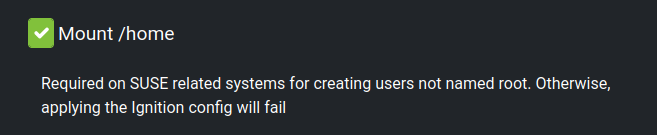
This toggle is about adding a section in the ignition json like:
"storage": {
"filesystems": [
{
"device": "/dev/disk/by-label/ROOT",
"format": "btrfs",
"mountOptions": [
"subvol=/@/home"
],
"path": "/home",
"wipeFilesystem": false
}
]
},
Not selecting it result in ssh as root not to work even if the deployment looks like ok. Digging in the log of the first boot:
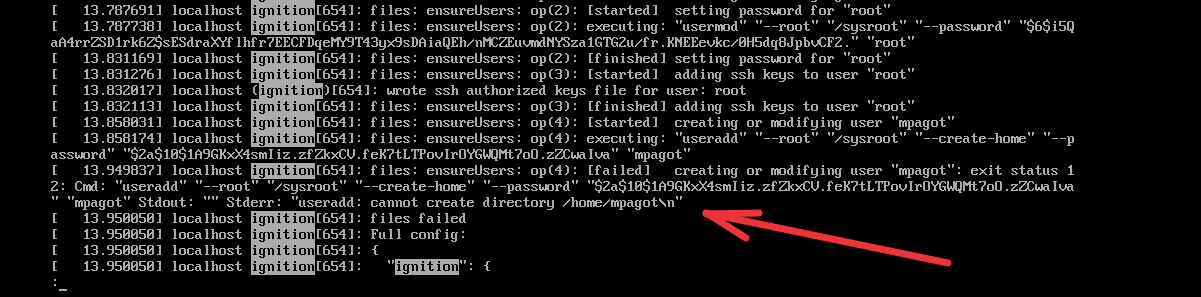
How this problem has to be addressed using combustion?
virt-install
First of all I need an image. I have many possibility here:
- I can try Leap Micro or MicroOS. They are more or less like Leap vs Tumbleweed but for immutable OS. I decided for the rolling release one
- I can get an ISO and connect it to the VM as a cdrom and perform the installation on an empty qcow2 disk. Or I can directly get the image qcow2 and attach it like a disk to the VM.
Install from ISO
The ISO is here
Install from qcow2
Ignition and combustion in KVM
Provision as disk
In this article there’s a section about doing it in a physical machine with a USB driver
But I’m more interested in doing it for a VM
Create a small disk image
truncate --size=10M ignition_disk.img
Create a filesystem in it
mkfs.vfat -n ignition ignition_disk.img
Mount to fill the disk with the ignition json file
mount ignition_disk.img mnt/
mkdir mnt/ignition
cp config.ign mnt/ignition/
umount mnt
or for the combustion method:
mkdir mnt/combustion
cp script mnt/combustion/
At this point umount and convert the .img disk image to a qcow2
qemu-img convert -O qcow2 ./ignition_disk.img ./ignition_disk.qcow2
(credit Mr.Lu)
Provision as virt-install argument
It is an alternative method and probably a simpler one. This method needs a different syntax:
- if using
ignitionorcombustion - if booting from .iso or .qcow2
Install from ISO with ignition is done with something like:
% virt-install ... \
--boot cdrom --cdrom openSUSE-MicroOS.x86_64-ContainerHost-SelfInstall.iso\
--sysinfo type=fwcfg,entry0.name="opt/com.coreos/config",entry0.file="/var/lib/libvirt/images/config.ing"
Or using the qcow2 and ignition
% virt-install ... \
--boot hd --disk size=20,backing_store=openSUSE-MicroOS.x86_64-kvm-and-xen.qcow2,bus=virtio,serial=os \
--qemu-commandline="-fw_cfg name=opt/com.coreos/config,file=/var/lib/libvirt/images/config.ign"
Or using the qcow2 and combustion
% virt-install ... \
--boot hd --disk size=20,backing_store=openSUSE-MicroOS.x86_64-kvm-and-xen.qcow2,bus=virtio,serial=os \
--qemu-commandline="-fw_cfg name=opt/org.opensuse.combustion/script,file=/var/lib/libvirt/images/script"
Play with BTRFS
Create a raid pool
RAID in BTRFS start at the formatting command, where multiple devices can be provided to it to create a pool.
BTRFS support different kind of RAID mode with different level of stability.
BTRFS allow to create a RAID pool for the data or for the metadata separately.
% mkfs.btrfs -f -L "Arca" -d raid1 -m raid1 /dev/sda /dev/sdb /dev/sdc
btrfs-progs v6.5.1
See https://btrfs.readthedocs.io for more information.
Performing full device TRIM /dev/sdc (30.00GiB) ...
Performing full device TRIM /dev/sda (30.00GiB) ...
Performing full device TRIM /dev/sdb (30.00GiB) ...
NOTE: several default settings have changed in version 5.15, please make sure
this does not affect your deployments:
- DUP for metadata (-m dup)
- enabled no-holes (-O no-holes)
- enabled free-space-tree (-R free-space-tree)
Label: Arca
UUID: 5ce9855b-9680-469a-b790-4297e6f73648
Node size: 16384
Sector size: 4096
Filesystem size: 90.00GiB
Block group profiles:
Data: RAID1 1.00GiB
Metadata: RAID1 1.00GiB
System: RAID1 8.00MiB
SSD detected: no
Zoned device: no
Incompat features: extref, skinny-metadata, no-holes, free-space-tree
Runtime features: free-space-tree
Checksum: crc32c
Number of devices: 3
Devices:
ID SIZE PATH
1 30.00GiB /dev/sda
2 30.00GiB /dev/sdb
3 30.00GiB /dev/sdc
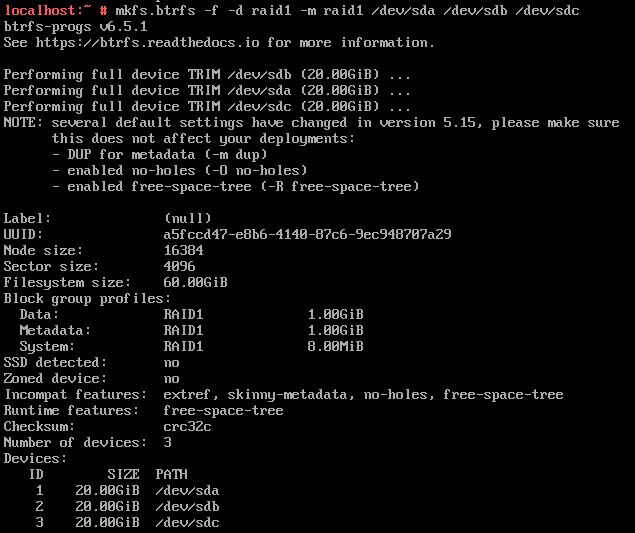

Now it is time to mount it. It works by just mounting one of the devices
% mount /dev/sda /mnt/
At this point
% lsblk -f
NAME FSTYPE FSVER LABEL UUID FSAVAIL FSUSE% MOUNTPOINTS
sda btrfs Arca 5ce9855b-9680-469a-b790-4297e6f73648 29G 2% /mnt
sdb btrfs Arca 5ce9855b-9680-469a-b790-4297e6f73648
sdc btrfs Arca 5ce9855b-9680-469a-b790-4297e6f73648
notice as UUID is the same across all devices in the RAID array
Play with some btrfs commands
device scan
% btrfs device scan
Scanning for Btrfs filesystems
registered: /dev/vda3
registered: /dev/sdb
registered: /dev/sdc
registered: /dev/sda
device stats
% btrfs device stats /dev/sda
[/dev/sda].write_io_errs 0
[/dev/sda].read_io_errs 0
[/dev/sda].flush_io_errs 0
[/dev/sda].corruption_errs 0
[/dev/sda].generation_errs 0
filesystem show
% btrfs filesystem show /mnt/
Label: none uuid: a0c0cb3b-6eed-48cd-ad13-6658dd7818d2
Total devices 3 FS bytes used 144.00KiB
devid 1 size 30.00GiB used 0.00B path /dev/sda
devid 2 size 30.00GiB used 2.01GiB path /dev/sdb
devid 3 size 30.00GiB used 2.01GiB path /dev/sdc
filesystem usage
Keep in mind that results from df and du are not so important when using BTRFS. The native BTRFS alternative is:
% btrfs filesystem usage /mnt/
Overall:
Device size: 19.98GiB
Device allocated: 3.52GiB
Device unallocated: 16.45GiB
Device missing: 0.00B
Device slack: 3.50KiB
Used: 1.21GiB
Free (estimated): 18.31GiB (min: 10.08GiB)
Free (statfs, df): 18.31GiB
Data ratio: 1.00
Metadata ratio: 2.00
Global reserve: 5.50MiB (used: 0.00B)
Multiple profiles: no
Data,single: Size:3.01GiB, Used:1.15GiB (38.25%)
/dev/vda3 3.01GiB
Metadata,DUP: Size:256.00MiB, Used:31.27MiB (12.21%)
/dev/vda3 512.00MiB
System,DUP: Size:8.00MiB, Used:16.00KiB (0.20%)
/dev/vda3 16.00MiB
Unallocated:
/dev/vda3 16.45GiB
Scrub
% btrfs scrub start /mnt
scrub started on /mnt, fsid 56c0cabd-349e-4ad1-8bfe-cb25fcf5ce89 (pid=1986)
% btrfs scrub status /mnt
UUID: 56c0cabd-349e-4ad1-8bfe-cb25fcf5ce89
Scrub started: Wed Nov 8 15:41:01 2023
Status: finished
Duration: 0:00:00
Total to scrub: 304.00KiB
Rate: 0.00B/s
Error summary: no errors found
You can also scrub per device
Balance
% btrfs balance start --full-balance /mnt/
Done, had to relocate 3 out of 3 chunks