Opensuse h4ckweek 23

Opensuse h4ckweek 23 navigation log
Day4 is busy and distracted
by mpagot
This day is mostly dedicated to cockpit. Can it be a good replacement for the TrueNAS web interface?
DONE
Read some documentation
From SUSE SLE
Very good documentation but it is for SLE and I’m playing with openSUSE
The official project documentation
cockpit-project. Nothing about openSUSE
blog posts
install-cockpit-opensuse-15-1 expose some basic concepts. It is about an old openSUSE but not MicroOS with transactional update.
udisks-udisks2-udisksctl-what-is-the-differences is an article relevant for the storage cockpit plugin.
Video
Cockpit-machine as virt-manager replacement. It is about cockpit-machine package: video
Give it a try
MicroOS (TW rolling one)
There are some known issue:
- the zypper pattern has different names on openSUSE and SLE. The openSUSE one is named
microos_cockpit. The SLE one is namedmicroos-cockpit. - The openSUSE pattern miss a fundamental package
cockpit-ws
https://bugzilla.suse.com/show_bug.cgi?id=1215653 https://github.com/cockpit-project/cockpit-project.github.io/issues/666
I decided to report it as https://bugzilla.opensuse.org/show_bug.cgi?id=1216997
Installation can be done with a pattern + one package.
Installation
On openSUSE MicroOS
% transactional-update pkg install -t pattern microos_cockpit
...
Please reboot your machine to activate the changes and avoid data loss.
New default snapshot is #3 (/.snapshots/3/snapshot).
transactional-update finished
It is installing 31 packages.
Install the essential package that is missing in the pattern
% transactional-update --continue pkg install cockpit-ws
...
Please reboot your machine to activate the changes and avoid data loss.
New default snapshot is #4 (/.snapshots/4/snapshot).
transactional-update finished
reboot, and…
% systemctl status cockpit.socket
○ cockpit.socket - Cockpit Web Service Socket
Loaded: loaded (/usr/lib/systemd/system/cockpit.socket; disabled; preset: disabled)
Active: inactive (dead)
Triggers: ● cockpit.service
Docs: man:cockpit-ws(8)
Listen: [::]:9090 (Stream)
Enable it:
% systemctl enable --now cockpit.socket
Created symlink /etc/systemd/system/sockets.target.wants/cockpit.socket → /usr/lib/systemd/system/cockpit.socket.
And check again
% systemctl status cockpit.socket
● cockpit.socket - Cockpit Web Service Socket
Loaded: loaded (/usr/lib/systemd/system/cockpit.socket; enabled; preset: disabled)
Active: active (listening) since Thu 2023-11-09 11:12:21 UTC; 3s ago
Triggers: ● cockpit.service
Docs: man:cockpit-ws(8)
Listen: [::]:9090 (Stream)
Process: 1247 ExecStartPost=/usr/share/cockpit/motd/update-motd localhost (code=exited, status=0/SUCCESS)
Process: 1261 ExecStartPost=/bin/ln -snf active.motd /run/cockpit/motd (code=exited, status=0/SUCCESS)
Tasks: 0 (limit: 4915)
CPU: 19ms
CGroup: /system.slice/cockpit.socket
Nov 09 11:12:21 dhcp13.qa.suse.cz systemd[1]: Starting Cockpit Web Service Socket...
Nov 09 11:12:21 dhcp13.qa.suse.cz systemd[1]: Listening on Cockpit Web Service Socket.
And voila’
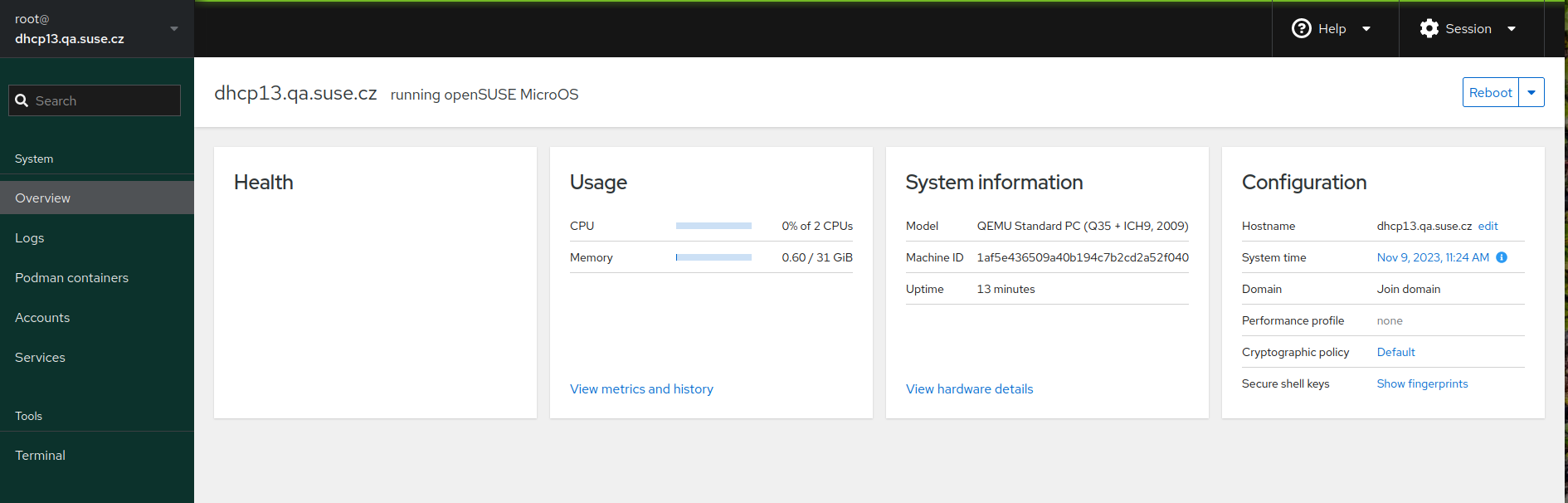
The adjustment on the firewall seems not necessary in this OS version
More plugins
This is a list of cockpit plugins that seems potentially useful for a NAS
List of installed plugins is visible in
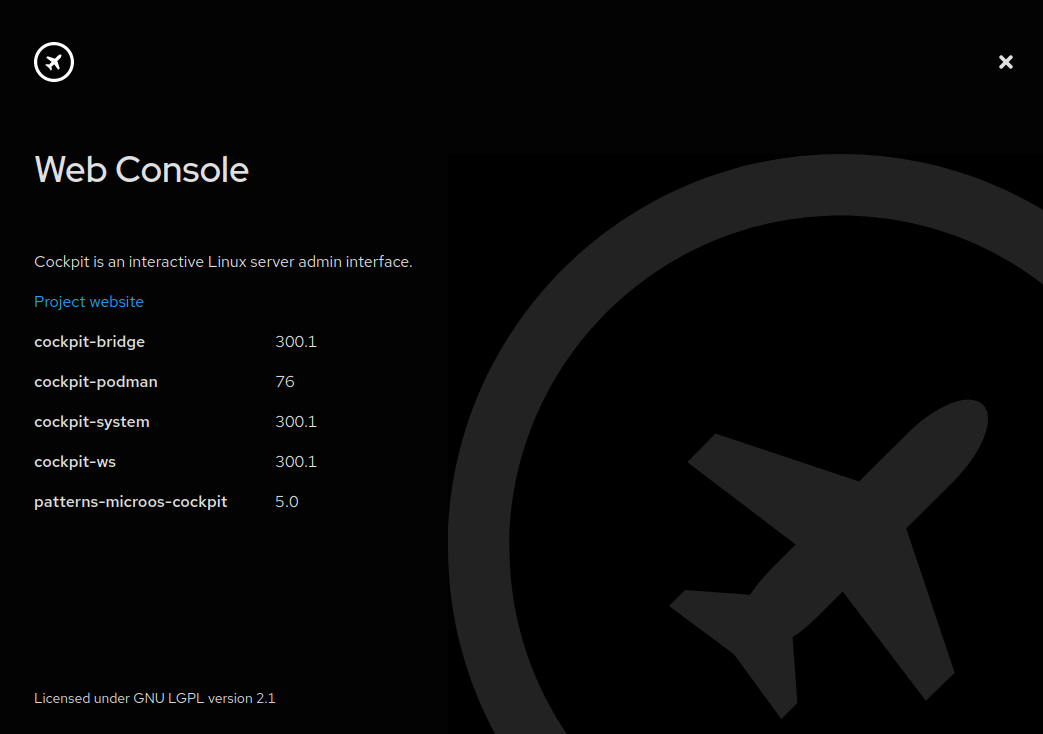
accessible from
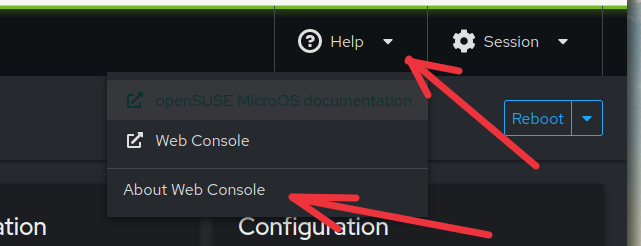
There are few or no extensions available as zypper package and on top of this I’m not sure how to activate them: no matter what I tried (not so much to be honest) I do not manage to have more than the original set of extensions listed in the About page.
Here two of them that I tried.
- Storage cockpit tab : Cockpit provide an extension to manage server storage. The package is named
cockpit-storaged. It allows to manage your system storage. It supports local partitions, encryption, NFS, RAID, iSCSI, and more. This extension seems to depend on https://cockpit-project.org/guide/latest/feature-storaged that is merged back to originaludisksproject. How to use it in cockpit? How to activate it?
% transactional-update pkg install udisks2
this one installed fine but apparently does not activate anything special or new on the cockpit WebUI
- PCP : for performance monitoring. Here is the documentation sec-performance-monitoring but it is to run it in a container. A zypper package is available but then nothing new pop up in the cockpit
% transactional-update pkg install cockpit-pcp
LeapMicro
In particular I tested image from here. This image has cockpit pre-installed. Seem just a matter to enable the service
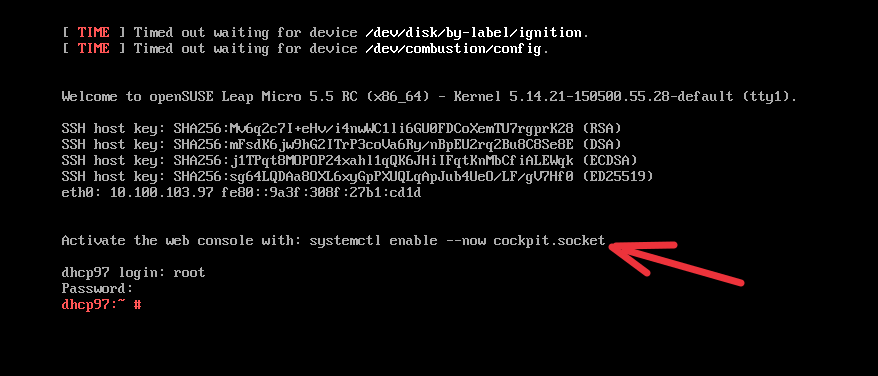
Here the official documentation about it sec-cockpit-storage.
And voila’ (for the second time in this article):
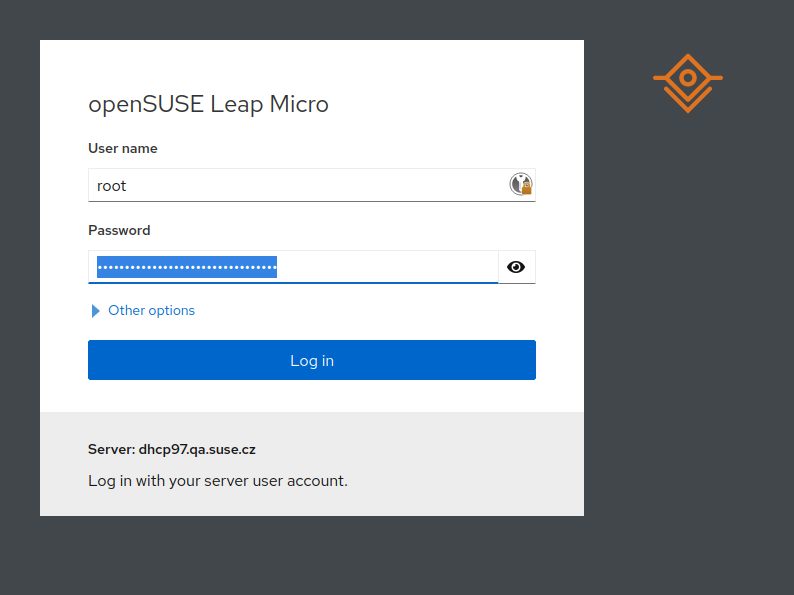
Let’s try doing something with cockpit. For example try installing OS updates
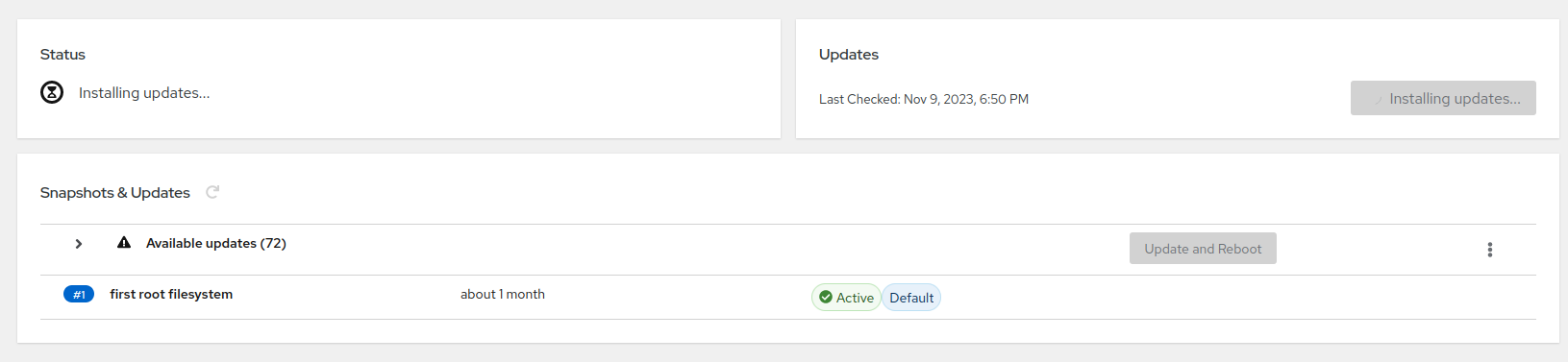
In LeapMicro, cockpit also comes with some extensions pre-installed:
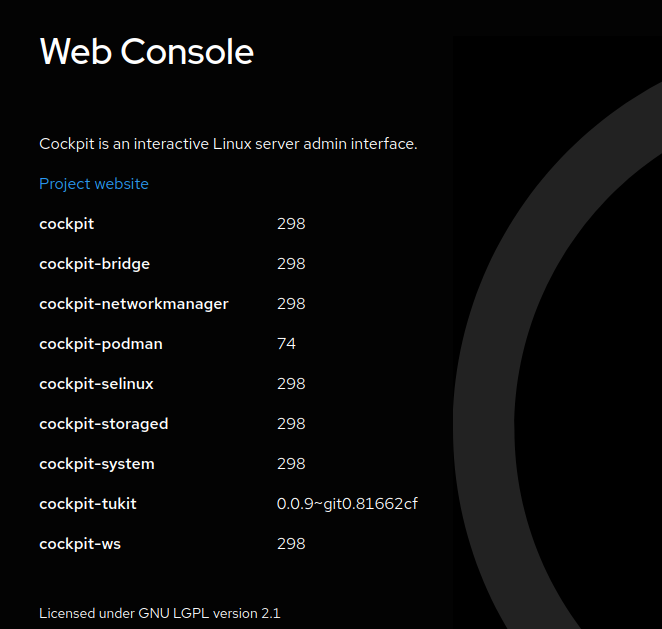
For example storaged is preinstalled
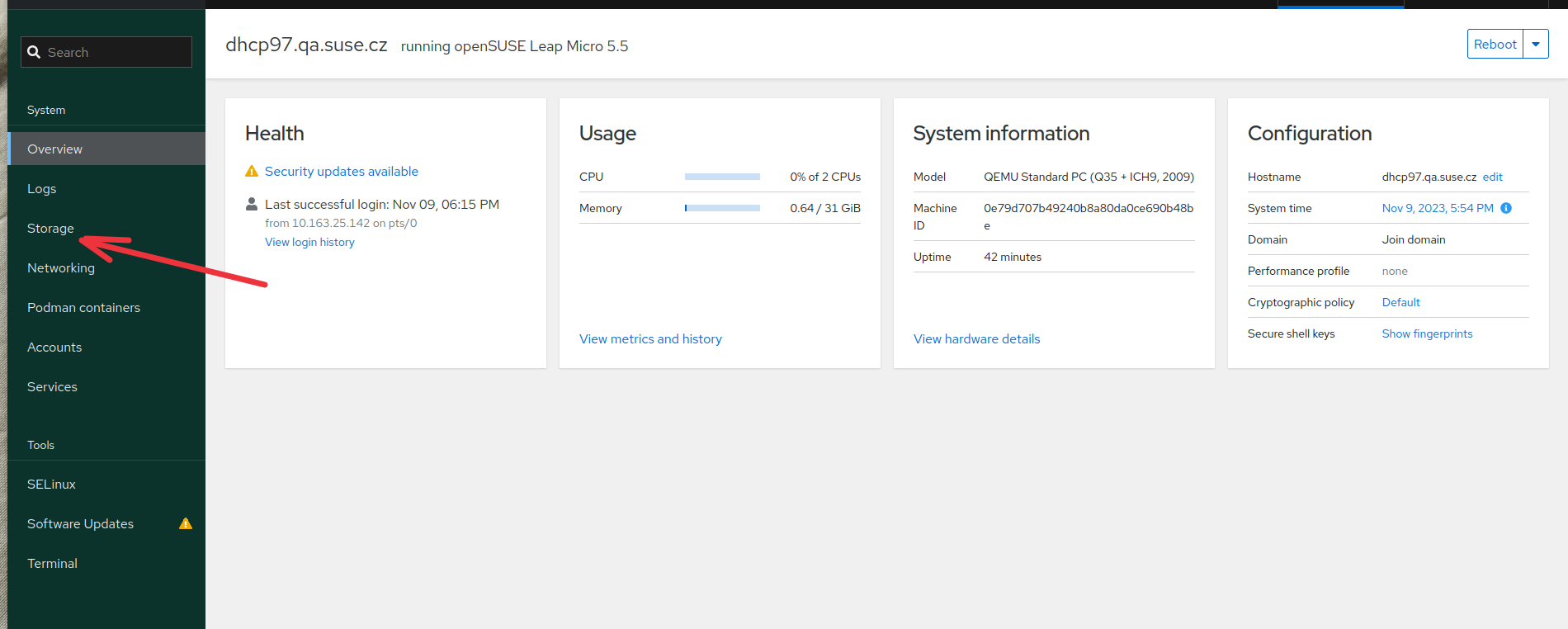
It is possible to create RAID with the cockpit. Let’s try using it to obtain the same BTRFS RAID configuration created in day3. The cockpit storage extension correctly detect all the available devices and easily allow to create a RAID Device.
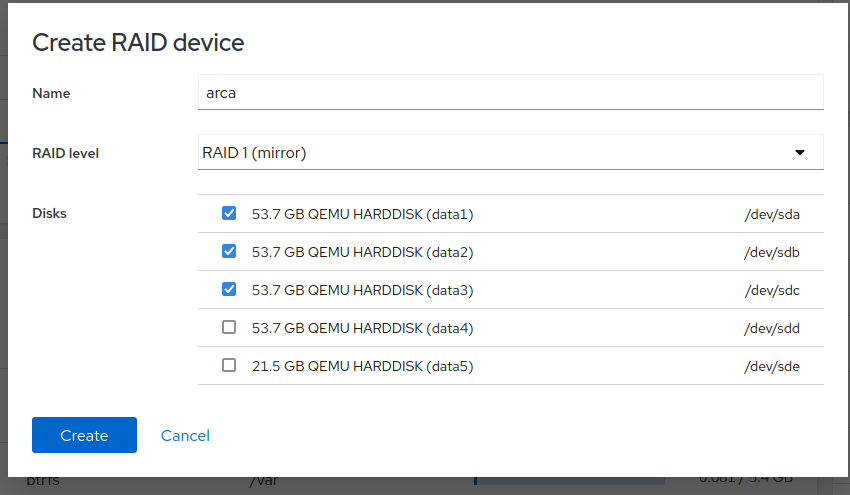
Checking the result with lsblk reveals that the created RAID Device is not a BTRFS RAID one but more like mdadm linux RAID.
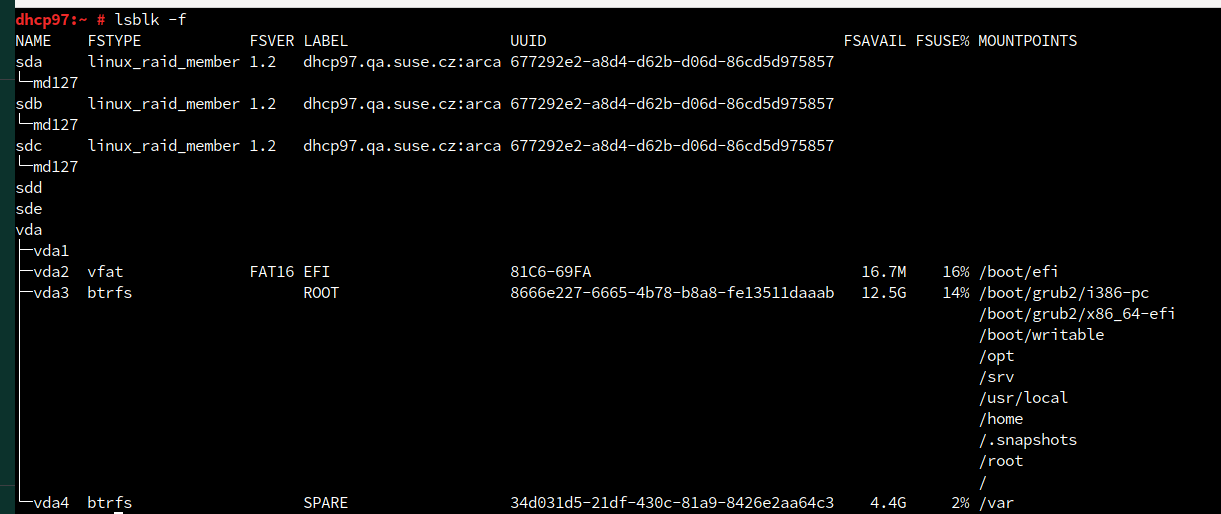
On the cockpit web interface it is presented as a kind of special device
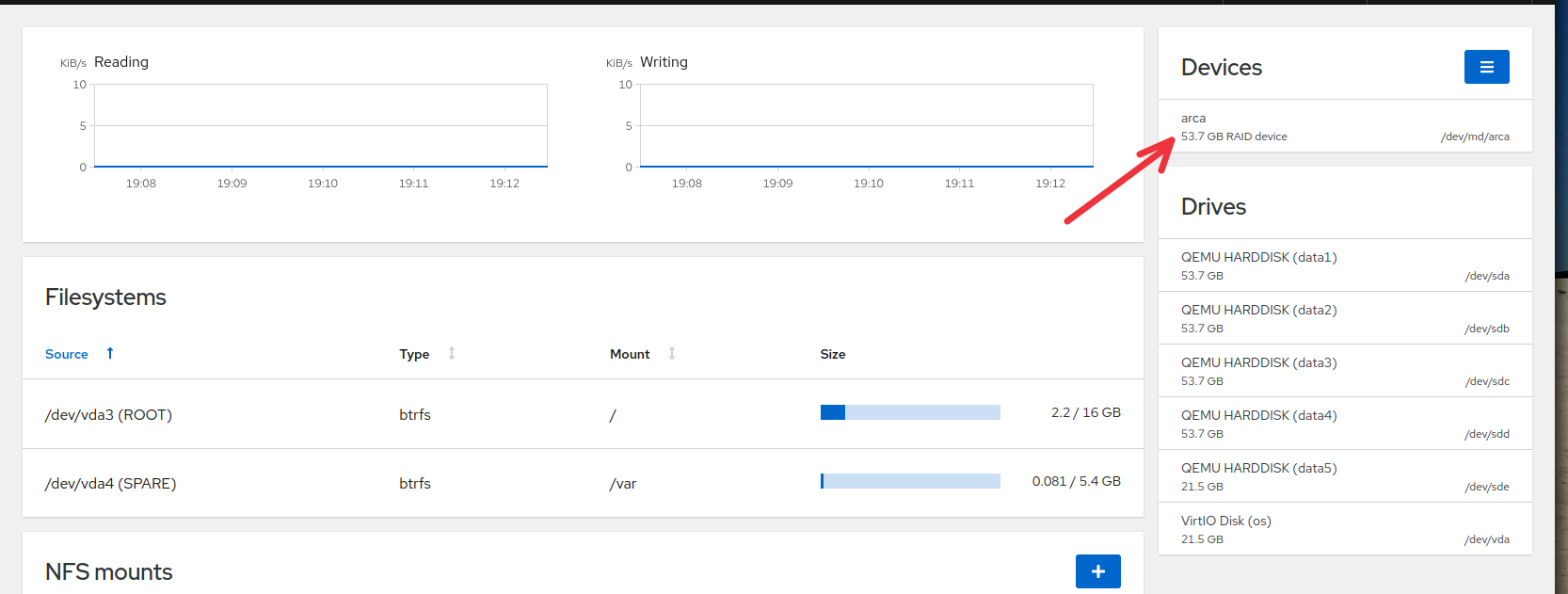
It is possible to create a BTRFS FS on that
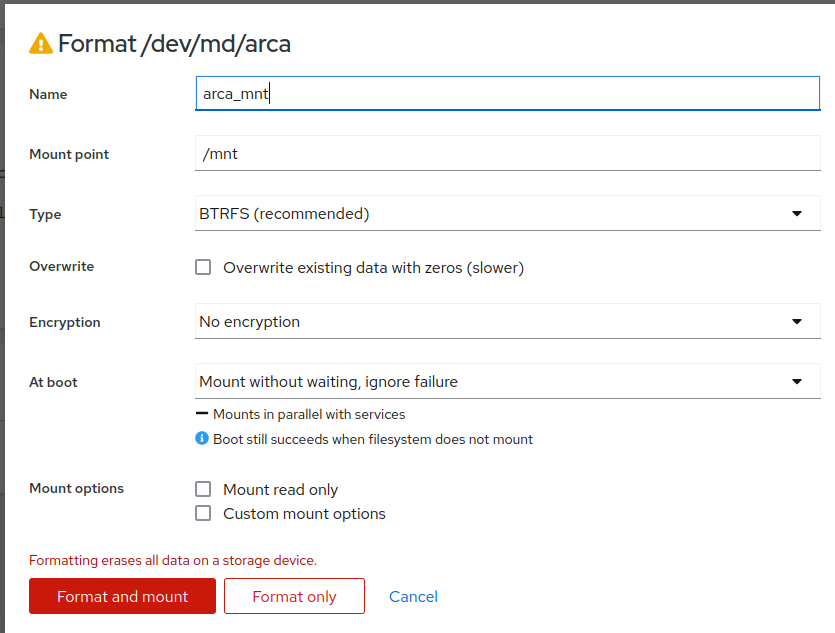
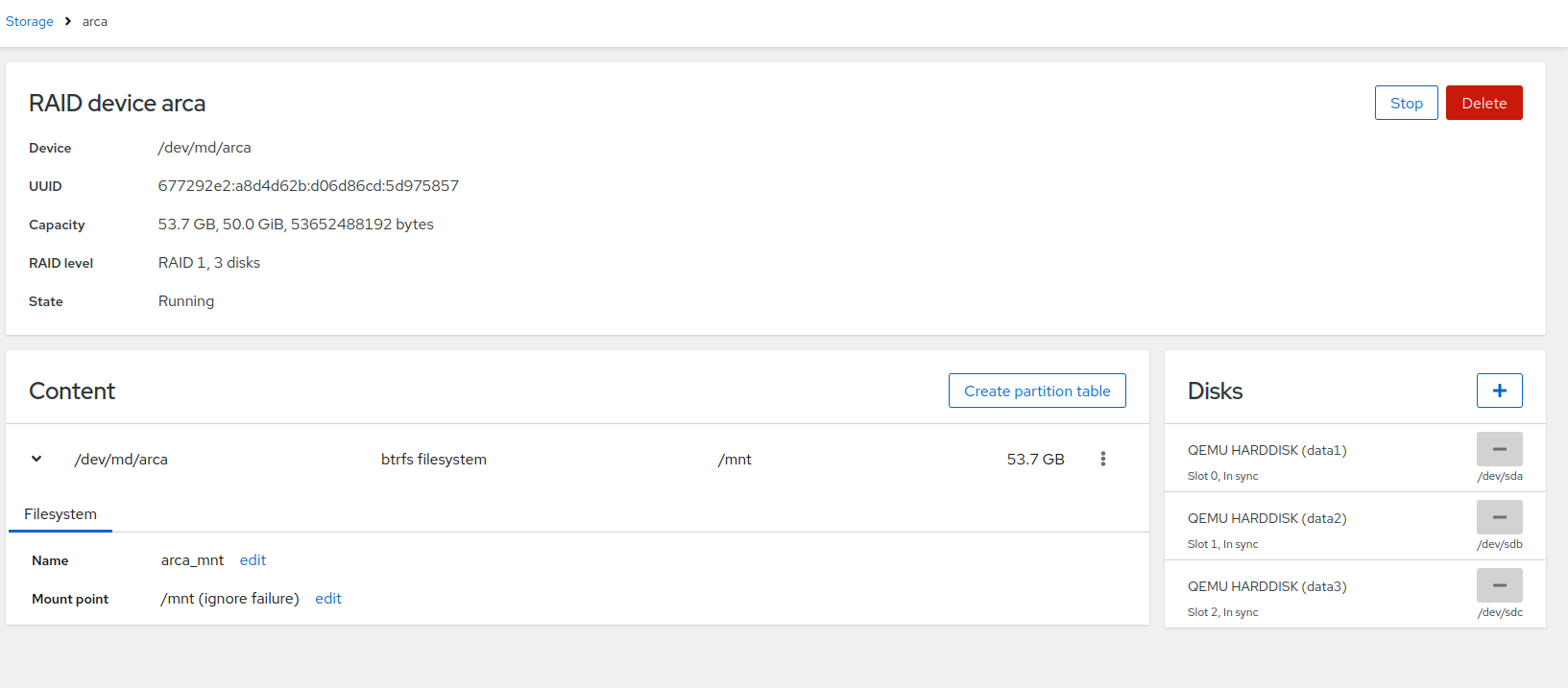
The cockpit interface seems also allowing to later add a device in the “pool”
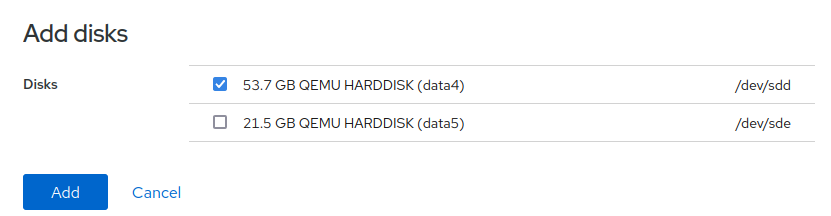
but it is only added as spare
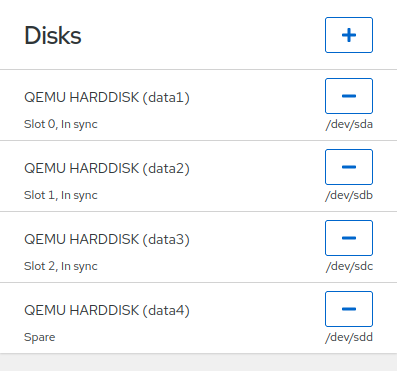
Checking the BTRFS filesystem using btrfs cli interface confirm that:
% btrfs filesystem usage /mnt
Overall:
Device size: 49.97GiB
Device allocated: 536.00MiB
Device unallocated: 49.44GiB
Device missing: 0.00B
Used: 320.00KiB
Free (estimated): 49.45GiB (min: 24.73GiB)
Free (statfs, df): 49.45GiB
Data ratio: 1.00
Metadata ratio: 2.00
Global reserve: 3.25MiB (used: 0.00B)
Multiple profiles: no
Data,single: Size:8.00MiB, Used:64.00KiB (0.78%)
/dev/md127 8.00MiB
Metadata,DUP: Size:256.00MiB, Used:112.00KiB (0.04%)
/dev/md127 512.00MiB
System,DUP: Size:8.00MiB, Used:16.00KiB (0.20%)
/dev/md127 16.00MiB
Unallocated:
/dev/md127 49.44GiB
and
dhcp97:~ # btrfs device stats /
[/dev/vda3].write_io_errs 0
[/dev/vda3].read_io_errs 0
[/dev/vda3].flush_io_errs 0
[/dev/vda3].corruption_errs 0
[/dev/vda3].generation_errs 0
dhcp97:~ # btrfs filesystem usage /
Overall:
Device size: 14.97GiB
Device allocated: 2.52GiB
Device unallocated: 12.45GiB
Device missing: 0.00B
Used: 2.02GiB
Free (estimated): 12.53GiB (min: 6.31GiB)
Free (statfs, df): 12.53GiB
Data ratio: 1.00
Metadata ratio: 2.00
Global reserve: 5.11MiB (used: 0.00B)
Multiple profiles: no
Data,single: Size:2.01GiB, Used:1.92GiB (95.69%)
/dev/vda3 2.01GiB
Metadata,DUP: Size:256.00MiB, Used:51.45MiB (20.10%)
/dev/vda3 512.00MiB
System,DUP: Size:8.00MiB, Used:16.00KiB (0.20%)
/dev/vda3 16.00MiB
Unallocated:
/dev/vda3 12.45GiB
Lets try to get a different approach, Let’s try to create the BTRFS device using the cli and later on check how the cockpit WebUI detect it.
Delete the device and start from scratch but using the cli
% mkfs.btrfs -f -L "Arca" -d raid1 -m raid1 /dev/sda /dev/sdb /dev/sdc
btrfs-progs v5.14
See http://btrfs.wiki.kernel.org for more information.
Label: Arca
UUID: a669a169-c324-42ca-b354-7a346fe7e370
Node size: 16384
Sector size: 4096
Filesystem size: 150.00GiB
Block group profiles:
Data: RAID1 1.00GiB
Metadata: RAID1 1.00GiB
System: RAID1 8.00MiB
SSD detected: no
Zoned device: no
Incompat features: extref, skinny-metadata
Runtime features:
Checksum: crc32c
Number of devices: 3
Devices:
ID SIZE PATH
1 50.00GiB /dev/sda
2 50.00GiB /dev/sdb
3 50.00GiB /dev/sdc
The WebUI present it like
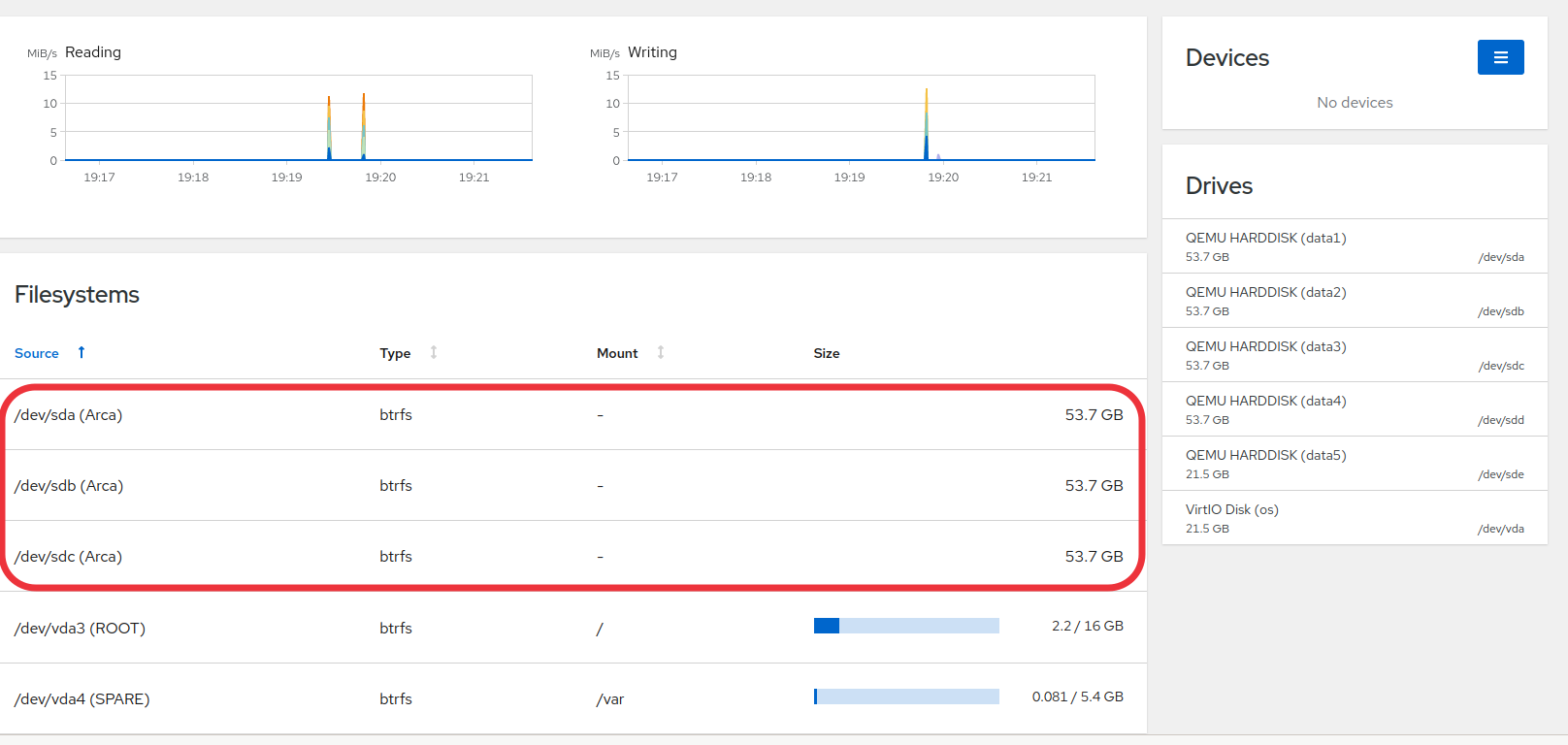
now mount it
mount /dev/sda /mnt/
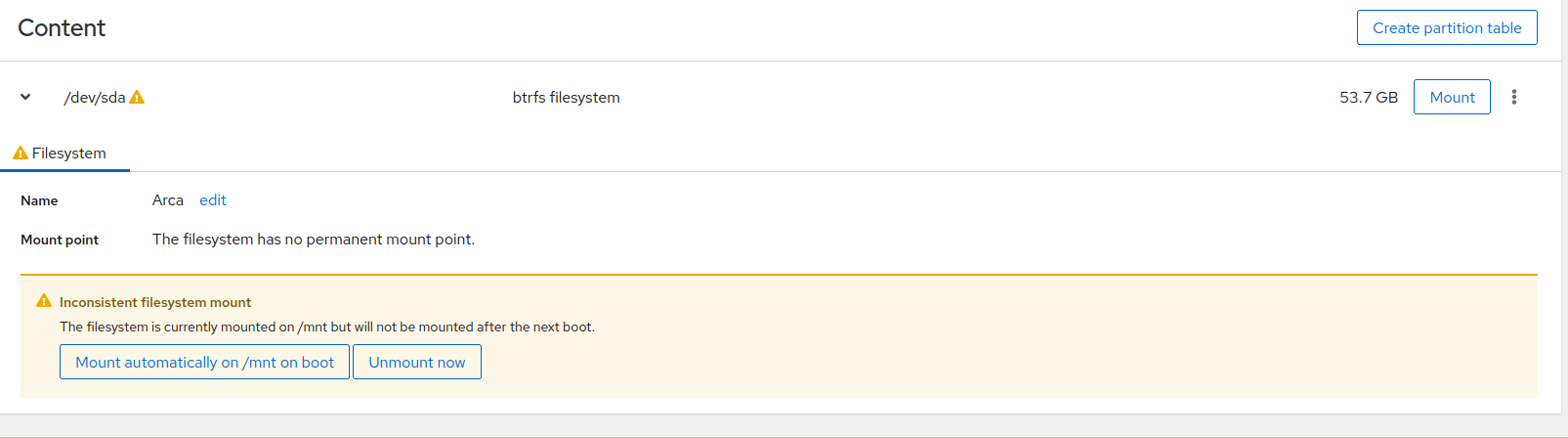
Try the “Mount automatically on boot” button. It did something but it does not understand it is BTRFS
% btrfs filesystem usage /mnt
Overall:
Device size: 150.00GiB
Device allocated: 4.02GiB
Device unallocated: 145.98GiB
Device missing: 0.00B
Used: 1.25MiB
Free (estimated): 73.99GiB (min: 73.99GiB)
Free (statfs, df): 48.99GiB
Data ratio: 2.00
Metadata ratio: 2.00
Global reserve: 3.25MiB (used: 0.00B)
Multiple profiles: no
Data,RAID1: Size:1.00GiB, Used:512.00KiB (0.05%)
/dev/sdb 1.00GiB
/dev/sdc 1.00GiB
Metadata,RAID1: Size:1.00GiB, Used:112.00KiB (0.01%)
/dev/sdb 1.00GiB
/dev/sdc 1.00GiB
System,RAID1: Size:8.00MiB, Used:16.00KiB (0.20%)
/dev/sdb 8.00MiB
/dev/sdc 8.00MiB
Unallocated:
/dev/sda 50.00GiB
/dev/sdb 47.99GiB
/dev/sdc 47.99GiB